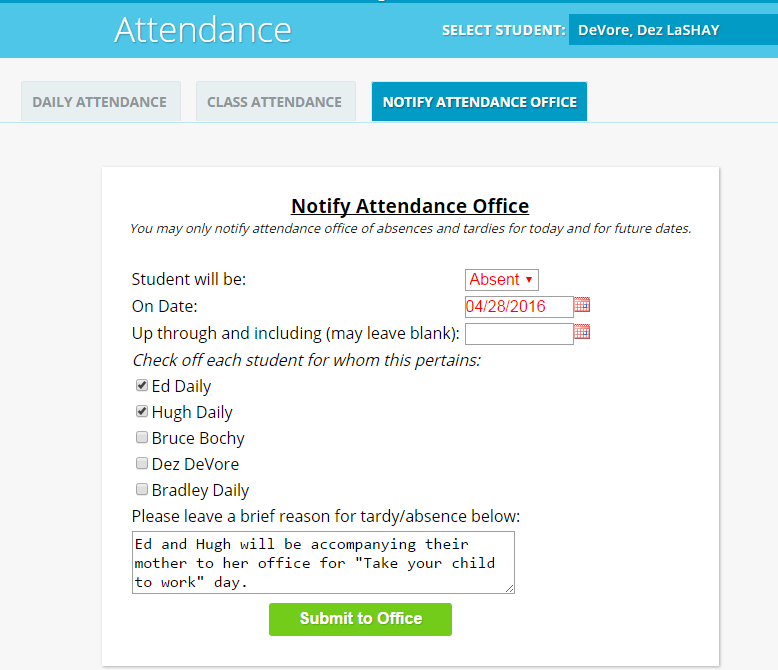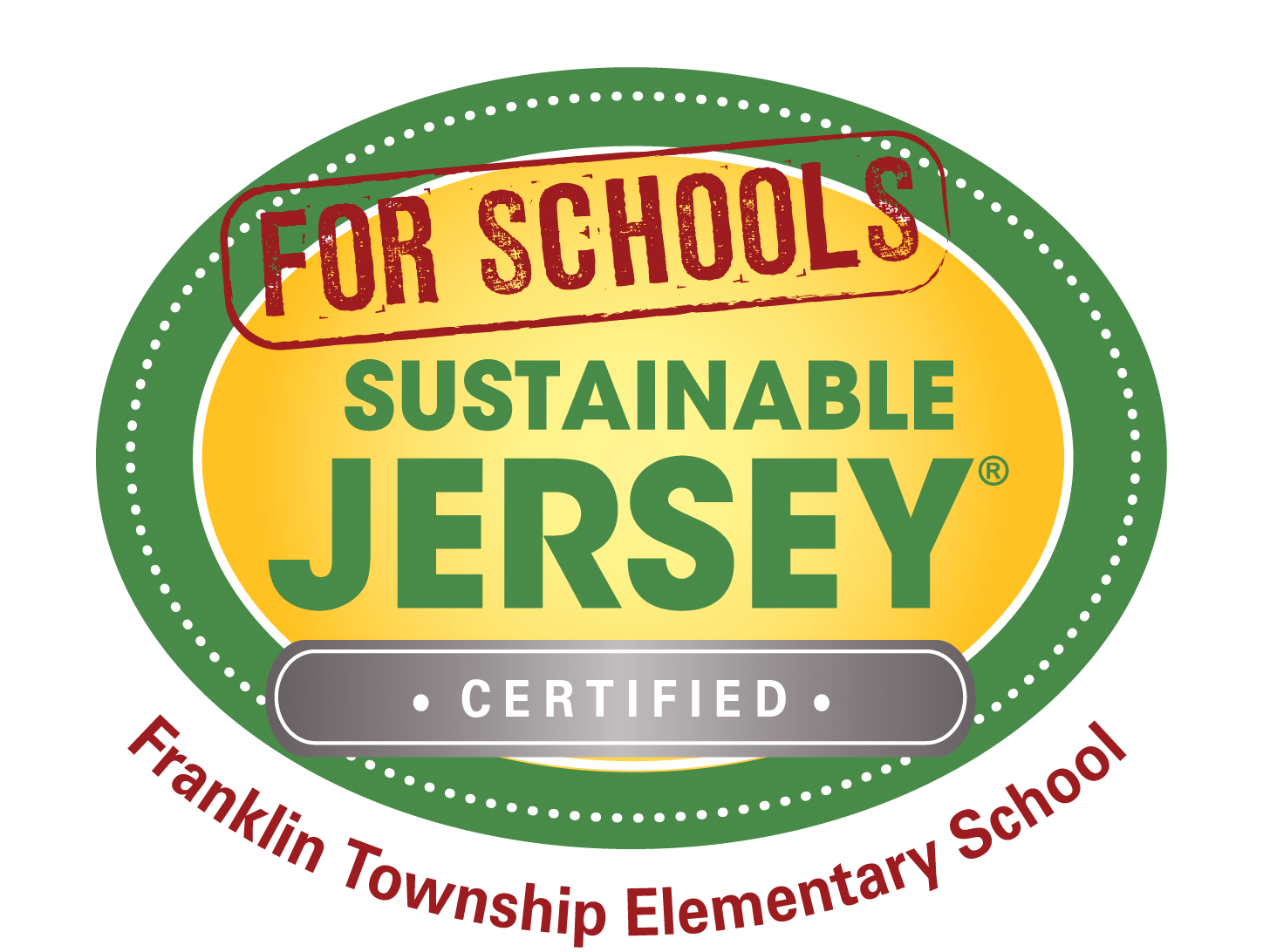| Parents | ||||||||||||||||||||
| ||||||||||||||||||||
Report Student Absent
Report your child absent from school in one of these three ways:
- via Genesis Parent Portal
- Email ftsnurse@ftschool.org and secretary@ftschool.org
- Call the School Office at (908)735-7929 option 2.
How to Report Absence in Genesis Parent Portal
- Sign in to the Genesis Parent Portal.
- On the Summary tab, under This Week, click the Notify Attendance Office link.
- Select Absent from the Student will be dropdown box.
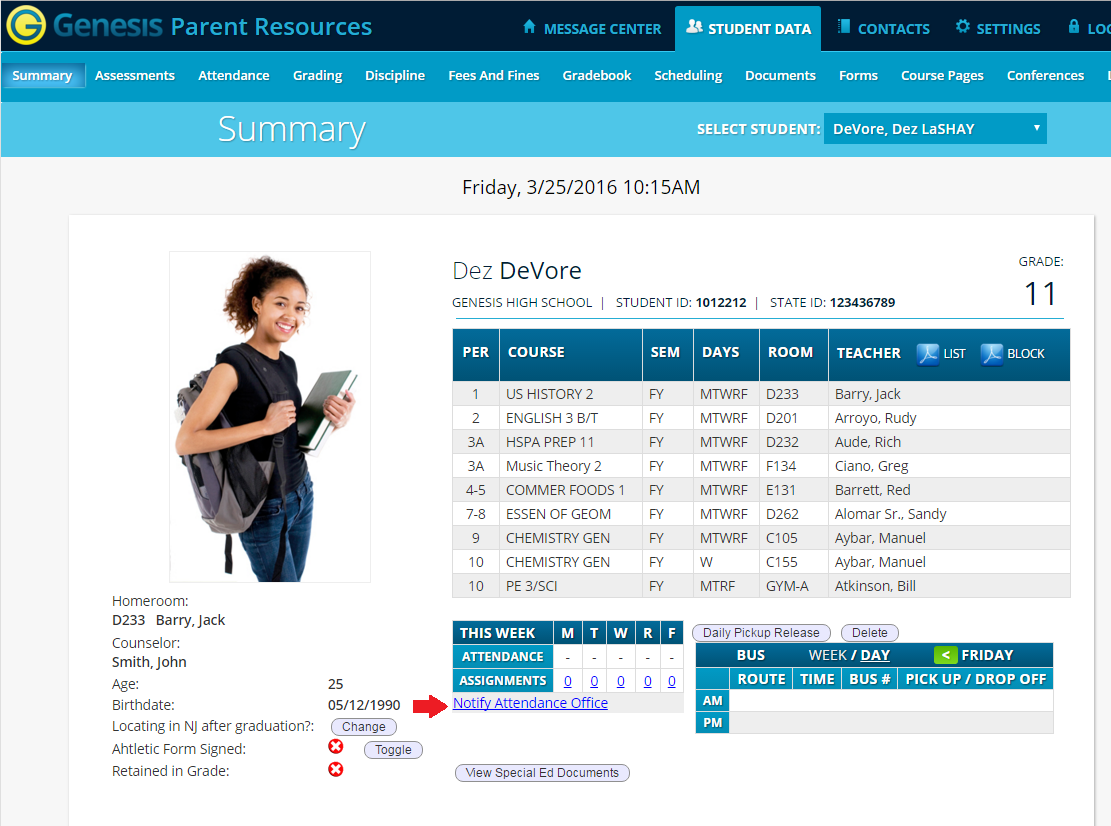
- Click the checkbox next to your child(ren) about whom you are reporting absent.
- Type a brief reason for your child(ren)'s absence.
- Click the Submit to Office button.