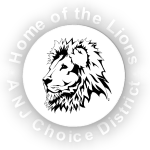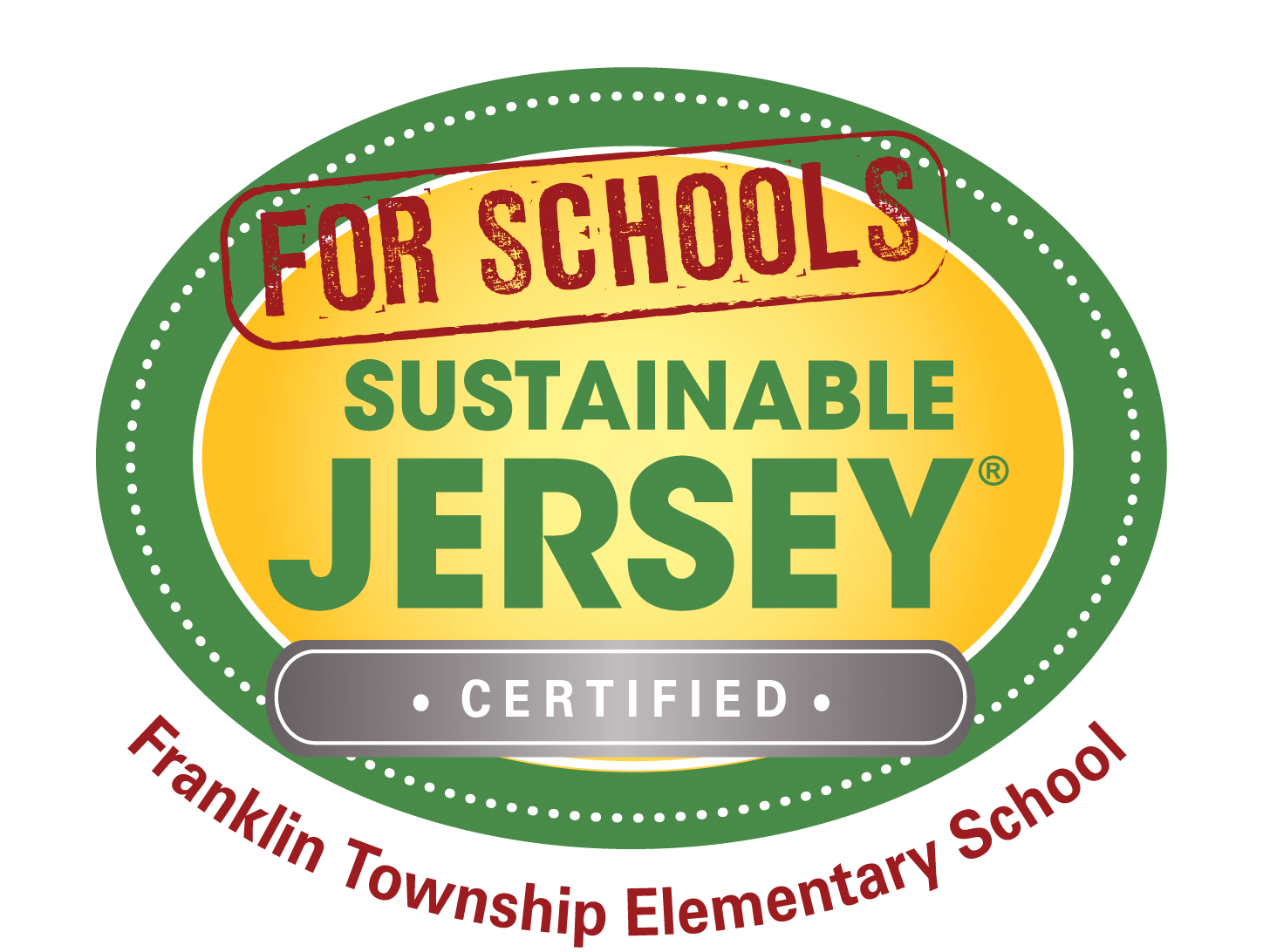| Technology | ||||||||||||||||
| ||||||||||||||||
If you want to see all of the changes you and others have made to a document, spreadsheet, presentation, or drawing, you can check your revision history. You can view and revert back to earlier versions of your file and see which person made specific edits.To see revision history for a file, follow these steps:
Open a document, spreadsheet, presentation, or drawing.
Click the File menu
Select See revision history
Click a time stamp in the panel on the right to see a previous version of the file. You’ll also see the people who edited the file below the time stamp, and the edits that each person made is shown in the color that appears next to their name.
If you want to revert to the version you're currently viewing, click Restore this revision.
If you'd like to return to the current version of your document to continue editing, click the X in the upper right of the 'Revision history' panel.